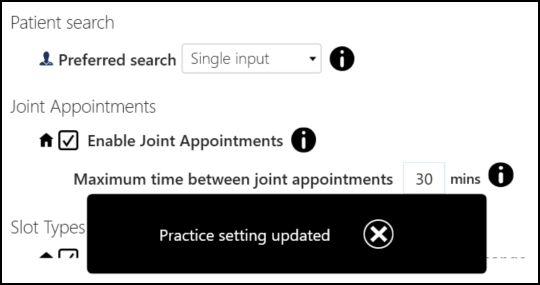Preferences - Patient Data
You can choose the information that displays about a patient when you book appointments.
To set which patient data displays:
- From Appointments, select the arrow next to your name and select Preferences.
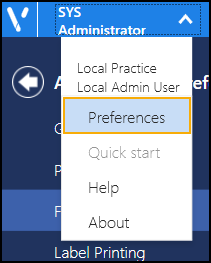
-
The Appointments Preferences list displays, select Patient data.
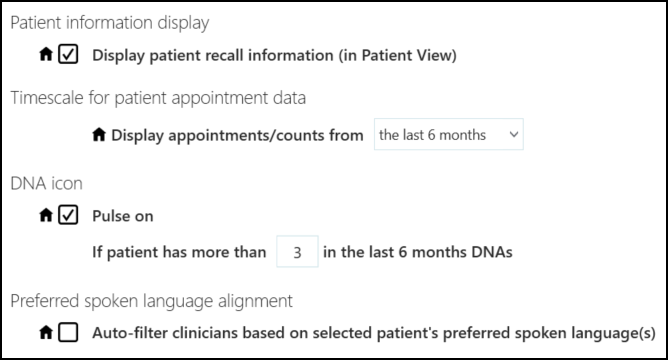
- Complete as required:
- Patient information display - Tick Display patient recall information (in Patient view) to display recall information in Patient Details.
- Timescale for patient appointment data - Select the time frame to display appointment information on the Booking form and in Patient Details for, the default is the last 6 months.
- DNA icon - Tick Pulse on to display the patient's DNA's. If you select to display DNA's select a number to trigger the display.
- Preferred spoken language alignment - Defaults the filter selections to the spoken language preference of the patient when an appointment is made in the Patient view.
- Select the back arrow
 to close the Appointments Preferences screen and save any changes made.
to close the Appointments Preferences screen and save any changes made.
Any changes made to your preferences are saved automatically. A message displays at the bottom of the screen when you change a setting, advising 'Practice/User setting updated'. The message disappears automatically after five seconds.